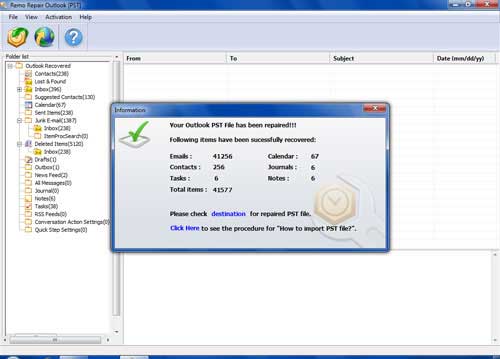Requirements: Microsoft Windows 10, Windows 10, Windows 8, Windows 7, Windows Vista, Windows XP, Windows 2003 and Windows 2008
Microsoft Outlook is one of the most widely used email application around the world. Outlook generally contains two types of data files namely PST and OST files. One can work on PST file, only when the internet connection is enabled and it generally contains many attributes such as emails, contacts, journals, RSS feeds, calendar events, notes, tasks, and many more. But one can work with OST file even in the absence of the internet connection. Later, when the internet connection is available, the changes made to the OST file gets automatically synchronized with the PST file.
As PST file contains as many items as mentioned in the above paragraph, most of the users easily lose these items from the PST file. It is common issues with most of the users that they lose their important email messages in one way or the other. The main reason behind the loss of emails is deletion. As the size of the PST file is fixed in each Outlook versions, the users usually opt for erasing unwanted emails from a PST file. During this time, they may delete a few important emails along with unwanted emails, which would be a major issue, if no backup of those emails is maintained. For those users, this article would be very useful to recover deleted emails from Outlook PST file.
Possible reasons behind the deletion of emails from Outlook PST file:
- At times, while deleting useless emails using Shift Delete keys, most of the users accidentally delete a few important emails along with unwanted emails. As a result of this, those email messages will get deleted permanently from Outlook PST file.
- Emails also get deleted if the size of the PST file exceeds its maximum size limit. For an instance, if the size of the PST file in Outlook 2007 reaches greater than 20 GB, then it may result in the deletion of emails from the Outlook PST file.
- Corruption to PST files due to any reasons may also lead to the deletion of the emails, contacts and other items from Outlook PST file. There are many reasons behind Outlook PST file corruption and they can be the virus attacks, storage drive corruption, bad sectors, improper recovery of PST file, PST file header corrupt
- ion etc. Anyhow, corrupted PST file can be repaired with the help of Microsoft Inbox repair tool i.e., scanPST.exe. But this inbox repair tool fails to fix the issues, if the severity of the corruption is higher. In such instances, you need to rely on Scan PST Fix software to repair a PST file after scanPST fails to fix the problems.
Tool to recover deleted emails:
ScanPST Fix is a tool which has been designed with advanced repairing algorithms to repair corrupted PST file and retrieve deleted emails from Outlook PST file. This application has the ability to repair Outlook after inbox repair tool fails to recognize a PST file, which has been corrupted severely in various circumstances, with utmost ease. It does not help you to restore erased emails from Outlook PST file, but even it helps in recovering other Outlook attributes like contacts, journals, events, tasks, RSS feeds, notes, and so on. This software supports deleted emails recovery from Outlook PST file on almost all Windows OS such as Windows 10, Windows 8, 7, Vista, XP, Windows server 2003 and 2008, Windows 2000, etc. It has ability to recover deleted emails Outlook 2000, Outlook 2003, 2007, 2010, 2013, 2016 PST file. This tool can resolve indexing problems in all the Outlook versions including Outlook 2000 to Outlook 2013 with utmost ease. Outlook 2010 users can use this link https://www.scanpstfix.com/indexing-problem-outlook-2010.html to learn how to fix indexing issues in Outlook 2010 in an easy way.
Unique features of this software:
- Before activating the complete edition of this software, you can evaluate it by downloading and running its demo version at free of cost.
- With the help of its advanced repairing algorithms it scans and repairs the corrupted PST file and even recovers all the deleted items including emails from Outlook PST file. It basically provides an option to find a PST file, for those users who don’t know the exact location of PST file.
- It has two types of scanning options namely Normal Scan and Smart Scan option. Depending on the severity of corruption, you can choose either of these two options.
- After it completes scanning and recovering process, you can preview the repaired PST file and recovered emails, contacts, and other items.
- This software can not only fix corrupted Outlook PST file, but even it is capable of repairing OST file with same ease.
Simple way to restore Erased Email Recovery from Outlook PST File
Step 1: Download and install demo version of Scan PST Fix software on your system. After installing, launch the software.
Step 2: On the welcome screen, select any one option among Open PST file, Find PST file and Select Outlook profile. Click on Open PST file, if you know the location of the PST file. Choose Find PST file if the location is not confirm or click on Outlook profile option if you have multiple Outlook profiles. After that, click on Next button for further processing.
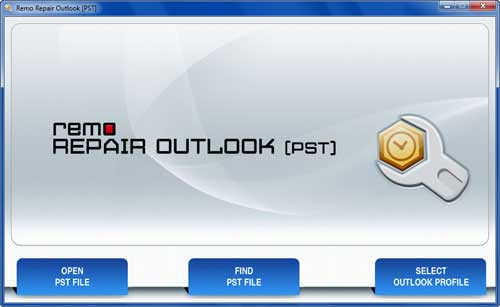
Step 3: On the next window, you have to select the appropriate scanning method between the Normal scan and Smart scan as per your requirement. Then click on Browse button in order to select preferred location for storing repaired PST file. After this, click on Repair button to start the repair process.
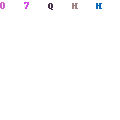
Step 4: Proceed to view your recovered emails from PST file in a separate window by using Preview option